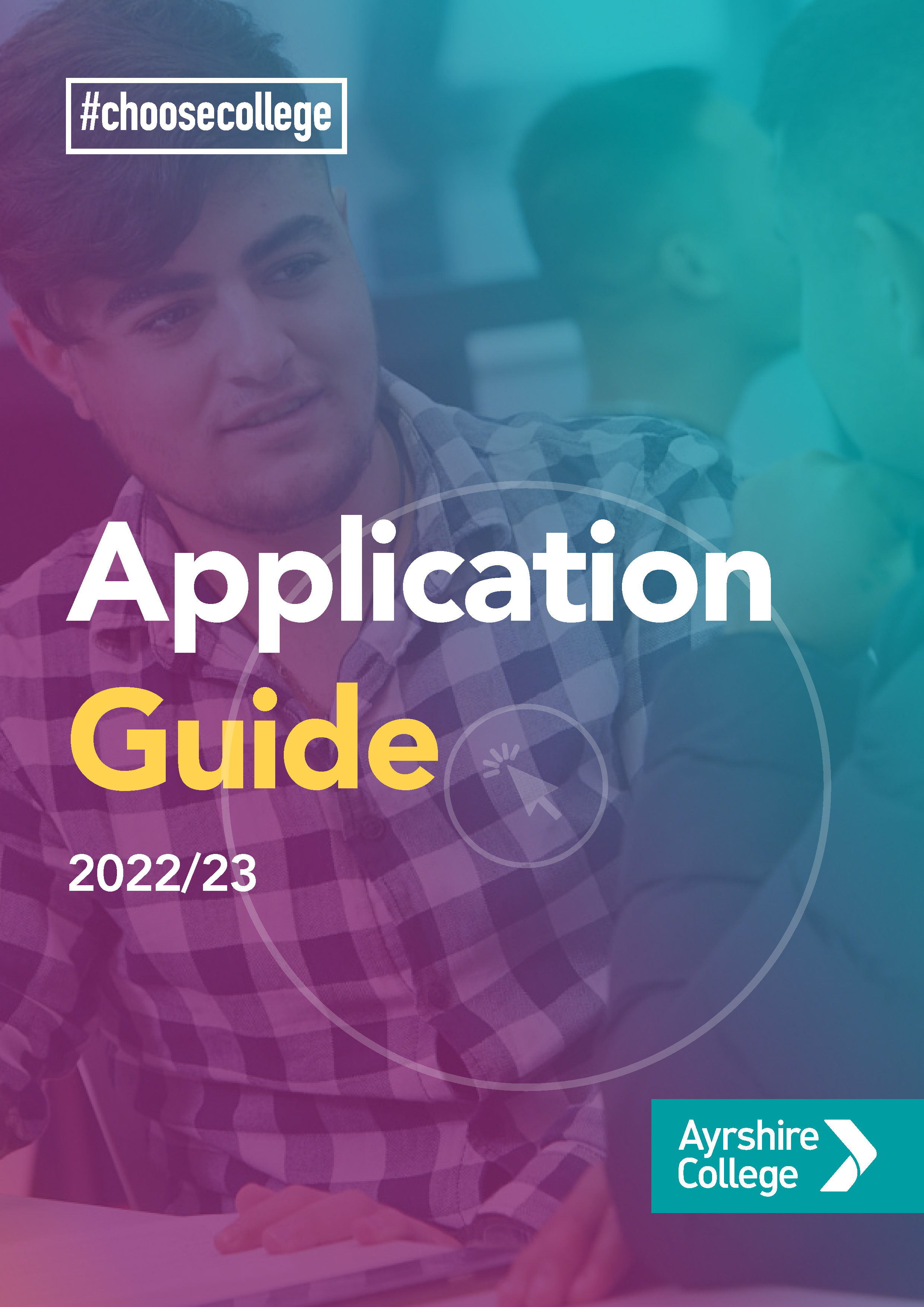-
Computing
Microsoft Excel - Beginners
-
Attendance / Duration
1 Day (9:00am - 4:00pm)
Ayr, Kilmarnock Campus, or Online
-
Cost
£220

Book / Enquiry
To be added to our waiting list for future course dates please email businessgrowth@ayrshire.ac.uk
What's Involved?
Microsoft Excel is a software program included in the Microsoft Office suite. It is used to create spreadsheets, which are documents in which data is laid out in rows and columns.
The Excel Beginners course is designed to provide participants with a solid foundation in Microsoft Excel, enabling them to confidently navigate the application, manage data, perform calculations, and create basic visualisations. Participants will learn essential spreadsheet skills that are fundamental for data organisation, analysis, and reporting. This course is ideal for individuals with little or no prior experience with Excel and is suitable for anyone seeking to enhance their data management capabilities.
Participants should have good computer skills and is suitable for those using Microsoft Office 2013 or above.
Course Content
This course will cover the following:
- Interface overview and terminology
- Entering and editing data
- Formatting data
- Saving a workbook
- Working with multiple workbooks
- Copying and pasting between documents
- Inserting/deleting rows and columns
- Changing column width/ row height
- Sorting data
- Find and Replace content
- Freezing panes
- Basic formulae and functions
- Page Setup and printing
- Creating simple charts
By the end of this course participants will be able to create and format a simple worksheet and have a good working knowledge of Excel basics. They will understand some of the functionality that will allow them to be more productive in their work.
Places available
Campus
Kilmarnock
Start Date
8 May 2024
Places available
Campus
Ayr
Start Date
12 Jun 2024